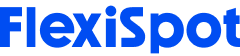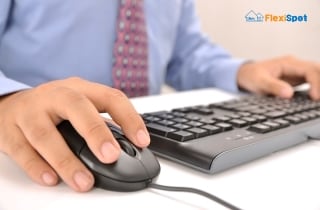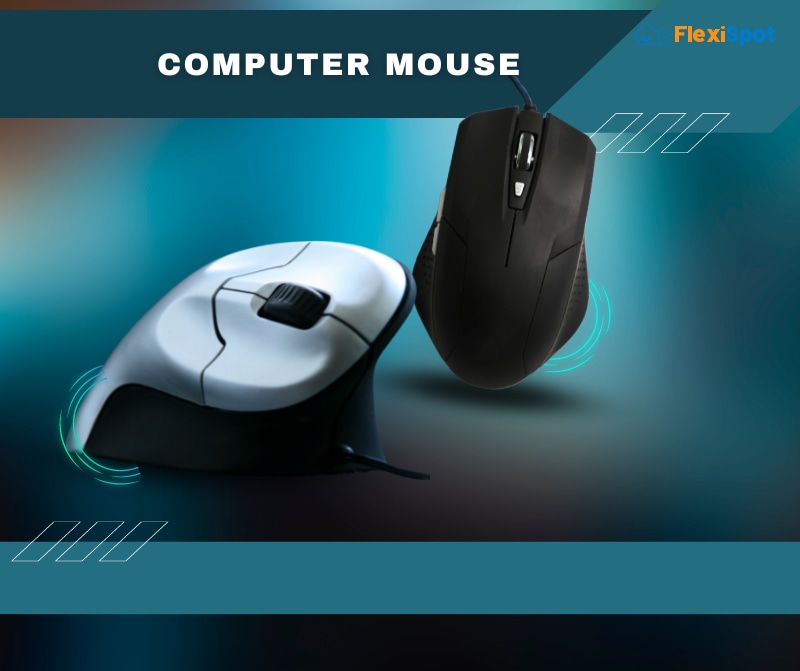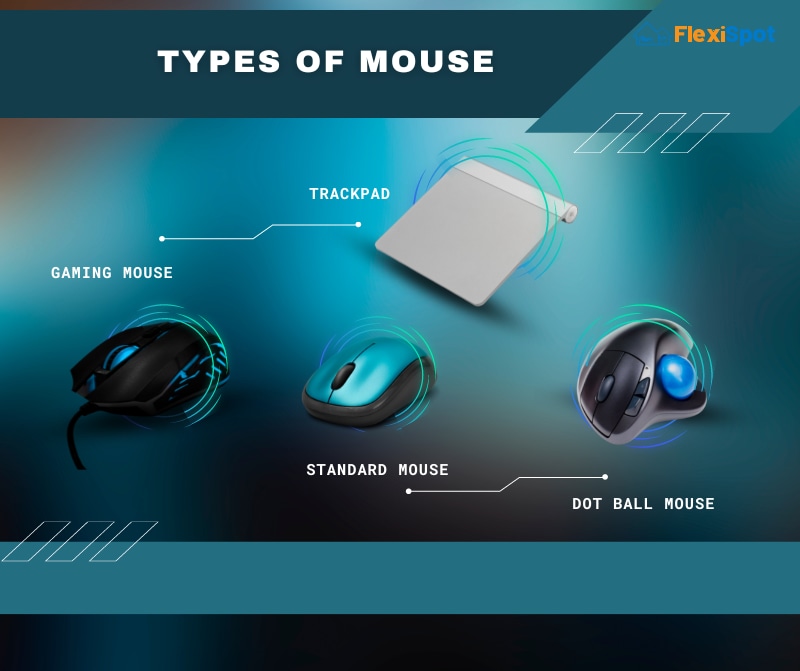If not for the mouse, our laptops and computers would have been nothing but a lifeless and worthless brick. And as compact as it looks, it's the mouse that controls the entire component.
It's an electric device that has now been programmed into your laptop and you can control its cursor with your fingertip. So whether you're using a laptop or desktop computer, you can't operate if your mouse is not connected to the PC.
A computer mouse can be divided into different categories or models - optical, wireless, wired, laser, mechanical, and trackball, among others. Hence, you'll understand the difference between all these divisions.
We'll also show you how this electrical device works and how to cop the best mouse on the market. No doubt, this article is a gold mine. All you have to do is start digging!
What is a Computer Mouse?
Let's start from the very foundation. The mouse is an essential component of a computer and the inspiration for that name - mouse- is gotten from its shape. That is, it looks like a mouse (a small rodent).
It's the brain behind the easy movement of the cursor that often runs back and forth on your computer screen. So once you place the mouse on a flat surface and move it, the cursor on the screen will also move in a similar direction. Is that not interesting and innovative?
Seeing it for the first time, you might even take it for a rodent, especially because of the tail (cable or cord) it has. And this is very common with the traditional mouse because that's where you have to plug into the PC or CPU (if you're using a desktop computer).
Another essential role a computer mouse plays is that it minimizes the usability of the keyboard. Imagine there's nothing called a mouse, the keyboard would have to bear the full burden.
But thanks to advancements in tech, these computer mice no longer need a physical cord or cable to work. And that's why we call them wireless mice. Also, technology has made life easier and more fun-filled for you. The latest mice on the market are built with extra buttons which allow you to execute other special tasks.
Is There a Tangible Disparity Between these Types of Mouse?
Of course, the answer is yes. These categories of mice operate differently and they have certain features that are peculiar to their type.
Starting with the mechanical mouse, the device has a ball located at its base through which the movement of the mouse is closely monitored. On the other hand, an optical mouse is sensor-based and it tracks the movement visually. Though not all of them, most optical mice often produce LED lights.
As for trackball mice, you'll mostly see them in various designs and sizes. However, the unifying factor with all types of computer mice is that, being the user, you have to directly wield the ball on the device's top or either before the cursor will move.
Apart from this, you can use a stick-mice, pen-mice, or G-stick to perform more intensive and technical operations such as CAD/CAM construction or game design. Hence, you can use any of these devices to control the mouse. And the movement occurs when you glide the mouse across the table. However, we'll advise that you get a mousepad to extend the lifespan of the mouse.
And if you're a gamer, you should note that the mouse promotes the quality of your games. They can also help you monitor and give accurate movement coupled with low signal suspension. Therefore, you won't have to free your hand from the mouse before you can click and clack on the keyboard.
Gaming Mouse
This type of mouse is specially built to give you a premium gaming experience and you can easily pair it with other gaming setup accessories. A gaming mouse has a button on the right side which you can choose to customize. Besides the button, it is also designed with a DPI button.
Trackpad
You operate a trackpad by dragging your fingers along the flat surface. If you could imagine that you're pushing the cursor around using your bare fingers, that's how simple it is to push the cursor around using a trackpad.
Standard Mouse
This mouse comes in the exact shape of the rodent analysis we earlier used and it can be wired or wireless. It can also take the form of a rolling ball or optical/laser sensor which you can move around on a vegan leather desk mat to achieve higher traction.
Rolling Ball/ Dot Ball Mouse
You want to get this mouse? Well, you should note that there are two ways to move the cursor. The first method is by using your finger to push the dot on the keyboard while the other technique is by pendulating the ball on a stand-alone mouse.
How to Select the Correct Mouse on the Market
You can get your PC trackball and mouse in different styles and designs. And it doesn't even matter whether you're after a mouse to satisfy your ergonomic needs, a standard USB mouse to perform daily operations, or a gaming mouse to boost your gaming experience, they are all available.
Hence, getting the right mouse demands that you know the nature and type of tasks you do on your laptop or desktop computer. This will also help you integrate ergonomics. For instance, a mouse that gives room for ergonomic wrist rest.
On that note, we have the following mouse models for you. Read through the lines with rapt attention as you discover your best digital companion - a mouse.
Wireless Mouse
Have you been dreaming of owning a cable-free solution for your workspace? A wireless mouse is the answer! Using a dongle that is fixed on your PC or laptop, the mouse can send signals to your device. And once the signal is transmitted, the PC receives it and interprets what click or cursor direction was made.
A wireless mouse can help you reach a larger audience and it's very popular among top-rated gamers. However, it has its fair share of disadvantages. Though not in every situation, a wireless mouse can be less responsive. This deficiency is very common among gamers while playing.
That's why many of them often go for a state-of-the-art gaming mouse or a wired mouse for quicker reaction and faster time rate.
Wired Mouse
Using a wired mouse comes with a load of extra comfort because you can easily connect it to your computer through a USB port and directly control it with a cable. With a wired mouse, you'll enjoy faster and more prompt reaction times because the message or signal is processed right through the wire. Hence, no delay or slow transmission!
Generally, wired mice are very economical and precise. So if you're an advanced specialist, gamer, or an individual who wants a cheap but high-end mouse with accuracy and precision, all you have to do is get yourself a wired mouse.
Trackball Mouse
Let's do some comparative analysis here. A trackball mouse not only operates like the traditional mouse, but they also share so many physical qualities. The only difference between the duo is that a trackball has a ball with sensors on it. This ball plays the role of a cursor control pad and it gives you the ease to move the cursor with your thumb exerting slight pressure on the ball.
The basic rule of engagement here is that, unlike a wired mouse, a trackball mouse doesn't need much movement.
Bluetooth Mouse
Since Bluetooth and wireless mouse doesn't demand wires to work, they are very similar to each other. Thus, most wireless mice are fixed to your PC with a dongle. Another method is to make use of the dongleless property on your computer.
However, there are some Bluetooth mouse devices that you can connect to your gaming setup and different devices at the same time.
Magic Mouse
This category of the mouse is exclusively reserved for Apple PCs and it works like any of the conventional mice out there. It has a high-end multi-touch feature and a gesture tech that you can activate by merely swiping your hand over the surface of the mouse.
With these top-notch features, you're bound to enjoy higher productivity, even while working on ordinary projects. However, you need to install the software and other relevant drivers to use this mouse with your Windows device.
We hope that this discussion has shown you the mouse that'll spice up the quality of your daily output, enhance your productivity, and improve your overall well-being.