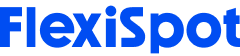Since you’re here, it’s safe to assume that you know the dangers of sitting too long. However, it’s an acceptable occupational hazard that's almost inescapable when reporting to an office. Sure, making frequent trips to the gym or running track helps. But, most of these gains are reversed when you revert to your sedentary office routine.
Enter the standing desk! Suddenly, you have the option to take a break from sitting or standing. As a result, you get to flex your muscles to improve blood flow and counter muscle fatigue. The benefits keep rolling in the more you think about it.
The market is chock full of standing desks that range from premium and knock-off brands. We also have many middle-of-the-road options. Therefore, you can choose one to match your sense of aesthetics, style of use, or one that delivers on the functionalities you desire in a standing desk.
However, all this makes settling on a suitable standing desk more challenging. But, fret not, today we have the ultimate guide to help you get a standing desk with productivity and health-enhancing features.
Let’s start by looking at :
Benefits of Choosing the Right Standing Desk Features
There are many standing desk configurations. It could be a fixed office desk with a desktop riser that helps you stand as you work. You could also get an advanced ergonomic standing desk with smart technologies.
It all comes down to preference, budgets, availability of space, and other factors that we can’t delve into at this point. Regardless of personal motivations, here are some reasons why people opt for standing desks:
Improved Posture and Blood Circulation
Sitting for too long can have adverse effects on your health and wellness. For one, slouching and sitting in unnatural positions constrict the spine and back muscles. This causes aches and pains due to muscle inflammation. It also complicates blood flow in the body: a factor that can exacerbate diabetes, arthritis, and other conditions.
Using a standing desk helps you break from sitting, thereby allowing you to flex and relax your muscles for pain relief and improved blood circulation.
Enhanced Multitasking and Overall Productivity
Some standing desks are also length adjustable. This affords you more desktop real estate so you can dispense with various separate tasks at a go. You can also avoid clutter as you don’t have to pile various files or tools where you sit since the desk encourages you to walk to other parts of the office.
Getting the Most out of a Limited Office Footprint
Height adjustability on such desks allows you to slot desktop computers, filing cabinets, and other things that usually take up too much space beneath your desk. You can also add a monitor arm or dual monitor stand for more task visibility.
Work Out as You Work
Height adjustable desks also pair well with under-the-desk treadmills and exercise bikes. You can also add some dumbbells to the space for a more balanced micro-workout even as you balance those spreadsheets or collate other business-essential documents.
Desktop Features Worth Considering
Structural Features
Here are some ways standing desks are functionally different from standard office desks.
Leg Stage Sections
Standing desks typically feature table legs that are sectioned into stages. Stage sections refer to telescopic sections within a leg that overlap when the leg is fully retracted and separate as you raise the desktop. This telescopic design improves mobility and stability as you make adjustments. Here are three main leg sections worth considering:
Two-Stage Leg Section
Also sometimes referred to as a single stage, these desks feature two telescopic segments. They are limited in stability and desktop height as the single-stage lift can only extend so far.
Three-Stage Leg Section
Also referred to as dual-stage, these desk legs feature three telescopic segments. This bulkier design accords the desk with better stability and a wider range of desktop heights than single-stage leg sections. More advanced and spacious products like L-shaped standing desks need more powerful stage legs. That’s why most feature three-stage section legs. This allows such desks to hold more items and rise to higher heights - making them ideal standing desks for taller users.
Lifting Columns
Each stage of a standing leg can be thicker or less thick than the presiding stage. This is what we call the lifting column. Its primary function is to provide additional stability to prevent the table from wobbling during and after adjustment.
Here are the 2 main lifting column configurations:
Inverted Lifting Columns
Each column unit gets thicker as the desk rises. This serves to make the standing desk rise faster while keeping the overall weight profile low.
Enhanced Lifting Columns
This is the reverse, i.e., the leg sections get thinner as the desk rises. This enhances the stability at the bottom, allowing your desktop to handle more weight, but it makes for a heavier and less mobile desk.
Lift Mechanisms
The lifting mechanism of a table partly depends on the type of motor used. Furthermore, the motor also determines the stability, lifting speed, and maximum load capacity of a standing table.
Standing desks can come with a manual lift mechanism. However, opting for one with an electric system backed by powerful motors is the best way to achieve:
Enhanced stability
Faster lifting speeds
Higher maximum weight capacities
Here are the 3 main options:
Manual Mechanism
Manual standing office desks do not feature a motorized lift mechanism to raise or lower their desktops. Instead, you have to rely on a hand crank and some elbow grease to get the job done. On the bright side, such desks usually come at a friendlier price point.
Single Motor Mechanism
Such standing office desks use a single motor to lift the entire desktop. It has a limited weight capacity, so it can be slow if you have heavy items on your desktop.
Dual Motor Mechanism
Here you get 2 powerful servo-motors - One on each leg/side. This allows you to stack more and heavier items on your desktop. It also enhances stability while reducing lift time as the motors work synchronously to handle more weight.
Programmable Keypads
Programmable keypads allow you to extend your standing desk’s functionality. Besides moving the desk up or down - You can set friendly reminders to remind you to get up and stretch using these keypads.
Basic
Basic keypads are simple to use as they don’t feature many programmable features. Most of them have 2 buttons, one to raise and another to lower the desktop.
Lite
Lite-standard keypads typically feature;
Up/down buttons for height adjustment
4 programmable height preset buttons
An anti-collision and prevention system
An LED screen that displays the height
Some even feature an auto-sleep mode that helps preserve power.
Standard
Standard programmable keypads feature all the bells and whistles of a lite-standard keypad. However, you also get the benefits of using the programmable sit-stand reminder, which will help you improve your posture or catch a few reps on an under-the-desk treadmill.
Advanced
The next tier is the advanced keypad, which gives you a few more features when compared to the standard model. This includes a more intuitive LED display panel that features anti-collision systems. It can also enter sleep mode when your desk is not in use, saving you the need to fret over such tiny things.
Premium
Premium keypads are the way to go when building the workstation of tomorrow. It features more advanced safety features like a child lock. You also get a sleek display that allows you to lock into your desired height with 3 programmable buttons.
Safety Features
So far, we’ve touched on some of the safety features worth considering when looking for a standing desk. Let’s take a closer look at how you can use these features to enhance your safety at home or in the office.
Child Lock System
Do kids or your furry companions like to hop in for a workstation visit? Well, this can offer a break from the monotony. However, it can spell disaster if they show up while the desk is moving or if they fidget with the buttons.
Fortunately, most advanced standing desks feature child locks on their keypads. Such a button effectively locks the desktop securely in position. And the only way is for an adult to deactivate it.
Anti-Collision Feature
Sometimes, you can get absent-minded while at work. For instance, accidentally lowering your desk with the chair tucked in would cause the weight of the desk to probably squash the chair's armrests.
Now, imagine this with a child or pet underneath. If your desk doesn’t feature an effective anti-collision system, as is the case with manual lift mechanisms, the consequences can be grave and can result in many office-related injuries.
But a standing desk with an anti-collision system comes with sensors that detect obstacles and stop the desktop’s movement inches away from a collision. This prevents damage to office equipment and personal injuries.
In Summation
As mentioned, there are many standing desks that you can get from the multitudes of brands we have today. The problem is you can get nauseated from each company’s subtle (or unsubtle) marketing propositions.
However, after reading this, you can now focus on real value offerings over distorted claims and confusing discounts. Other things worth considering are frame color, desktop material, and other aesthetic features.
Ultimately, it all comes down to preference - we hope this brief guide gives you the perfect starting point to getting a standing desk that addresses all your needs.