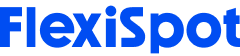When it comes to office ergonomics, the first things that often come to mind are height-adjustable working stations, ergonomic office chairs, and ergonomic accessories like ergonomic keyboards or ergonomic keyboard trays.
While all these pieces of office furniture and workplace accessories make an integral part of ergonomic workplaces, however, one of the most overlooked pieces of the puzzle is lighting ergonomics which is often the most underestimated, especially in office jobs that revolve around the use of computers.
So even if you choose to work with the most comfortable workstation and opt for the best ergonomically designed chair, you may still be susceptible to errors, experience compromised mental alertness, and experience reduced productivity if you neglect lighting ergonomics.
The negative implications of ignoring lighting ergonomics can extend beyond your productivity and may impact your health by leading to blurred vision, increased eye fatigue, persistent headaches, and even Computer Vision Syndrome (CVS).
Strangely, it is common to find someone with a desk job typing on their screen in a room with lighting that's too dim.
Therefore, it's important for every individual with a desk job to know the significance of lighting ergonomics for offices, and that's what we look at in this post. Below, we share an insight into the importance of lighting ergonomics for offices and what measures you can take to implement proper lighting ergonomics for offices.
So, let's get started.
Importance of Lighting Ergonomics For Offices
Whether in an office setting or an industrial workplace, appropriate lighting is the key to making all tasks more manageable.
The significance of lighting can be perceived by the fact that individuals receive the majority of the information (around 85%) through their sense of sight. And that won't be possible without appropriate lighting. Hence, appropriate lighting serves as one of the key elements that aid in reducing the risk of accidents regardless of the workplace setting.
Appropriate lighting not only enhances the information-receiving ability of individuals and reduces the risk of accidents but without glare, it plays an integral role in reducing eye fatigue and headaches. As a result, appropriate lighting is the key to enhancing productivity and improving the quality of the output produced by the employees.
Therefore, appropriate lighting should be a priority when designing a workspace layout, as the repercussions of ignoring the significance of lighting can range from mild to severe.
Steps to Implement Proper Lighting Ergonomics for Offices
So what can you do to improve lighting ergonomics for the office?
With the information mentioned above, you can understand the significance of ergonomic lighting for offices and the negative implications of ignoring it.
But how can you tell whether the lighting in your workplace is ergonomic or not? Since lighting ergonomics isn't one of the most frequently discussed topics related to workplace layout and design, the amount of information available online to assist you needs to be more abundantly available.
However, in this ultimate guide to lighting ergonomics, we provide you with an overview of different principles you can implement in your office to ensure that you have appropriate lighting for an office setting.
Below are some quick ergonomic lighting interventions that you can try out at your workplace, which ensures that your eyes remain healthy and you and those around you can continue to work more effectively and efficiently.

Appropriately Place Your Monitors
Did you know that glare is one of the leading causes of compromised work performance for individuals with a screen job?
It happens when too much light enters the eyes, leading to interference with your eye's ability to handle light which leads to discomfort and compromised visual performance at work.
Hence, when trying to incorporate lighting ergonomics into your office, reducing glare should be your top priority.
The most significant aspect of reducing glare should be adjusting the lighting and placement of your screens.
Since computer screens are a source of light, you need to be careful about the placement of your screen. Make sure you find the perfect spot for the placement of your screen that allows you to balance the light emitted by the screen and the light in the environment, including natural light and artificial light sources.
One of the worst things you could do about your screen's placement is to place it near the windows. The problem can intensify when there is contrast created due to the sunlight coming from the window and the screen brightness, making it difficult to see anything on the screen.
To manage this problem, make sure you place your computer screen at least three feet from the window. Moreover, while sitting, always maintain a right angle with your screen to reduce glare and associated problems.

Ensure Your Office Lighting Adjusts Throughout the Day
Your office design must be such that it makes adjustments to the lighting throughout the day, as the outside light (which often makes a critical component of office lighting) doesn't remain the same throughout the day. Moreover, since the temperature of natural light also tends to change over time, you need to ensure that the external lighting is constantly adjusting (getting dimmer or brighter as required). Furthermore, you will also need to adjust the brightness of your computer screens adequately, as leaving the screen too bright throughout working hours can interfere with your circadian rhythms.
For many individuals, the need for adjusting office lighting may seem overwhelming; however, the process of adjusting office lighting doesn't always have to be manual. Most office equipment now has built-in features like a night light feature that allows for seamless light adjustment at different times of the day.

Opt for a Soft Yellow Lighting Tone
When taking appropriate measures for implementing lighting ergonomics in your workplace, make sure you go for a lighting tone that is relatively gentle for your eyes. According to research, yellow light tones are gentler for your eyes and create a more manageable tone that is less likely to cause any damage or discomfort to your eyes. Moreover, the use of yellow tones in offices and beyond promote improved circadian rhythms and better sleeping patterns.
If your workplace is home to natural fluorescent lights that offer great energy savings, but are compromising your vision's efficiency, it's time to change your office lighting and opt for softer yellow lighting tones.

Create a Balance Between Dim and Bright Lighting
While you are trying to focus on lighting ergonomics in your workplace, you also need to create a balance between dim and bright lighting.
Most offices have lighting sources that are either too bright or too dim, and while you may find individuals who can justify the brightness levels, the two extremes often impact your eyes negatively. If the light is too dim, it can lead to unwanted eye strain and result in compromised vision. Whereas, if the light is too bright, it can lead to glare, and you may experience optical delusion.
If you are taking measures to improve the lighting ergonomics of your workplace, make sure you consider the existing lighting in your room and then take measures to best utilize the existing light sources in the room to adjust the brightness.

Focus on the Placement of Lighting Equipment
Another critical consideration when ensuring lighting ergonomics at your office is the placement of the lighting equipment. Most workplaces have overhead lighting along with task-specific lighting (like floor and table lamps) that create a balance between direct and indirect light. Hence, it is critical that you focus on where your lighting equipment is placed. If you have direct lighting equipment that is placed at your workstation, you need to adjust the brightness by adjusting its position so you can manage the level of glare.
Moreover, apart from the placement, you should also focus on the base of your lighting equipment. But you may be wondering what the base of the lighting equipment has to do with lighting ergonomics. Lighting equipment with a more extensive base allows you to easily make appropriate changes to the placement, which aids in adjusting office lighting appropriately.
Opt for lighting equipment with a larger base, such as Metal Table Lamp TA1002, that makes an efficient piece of lighting equipment that allows it to adjust its position as and when required.
Final Words
Inappropriate lighting in the workplace can lead to a series of ergonomic issues in the office ranging from eye strain and fatigue to CVS, reduced productivity, and more.
If you often experience vision discomfort and dry and itchy eyes while working on the computer, know that it's time to optimize the lighting ergonomics in your workplace. By making appropriate adjustments to your workplace lighting, you can address the problem, ensure the health and safety of your vision and enhance the productivity and efficiency of those around you.