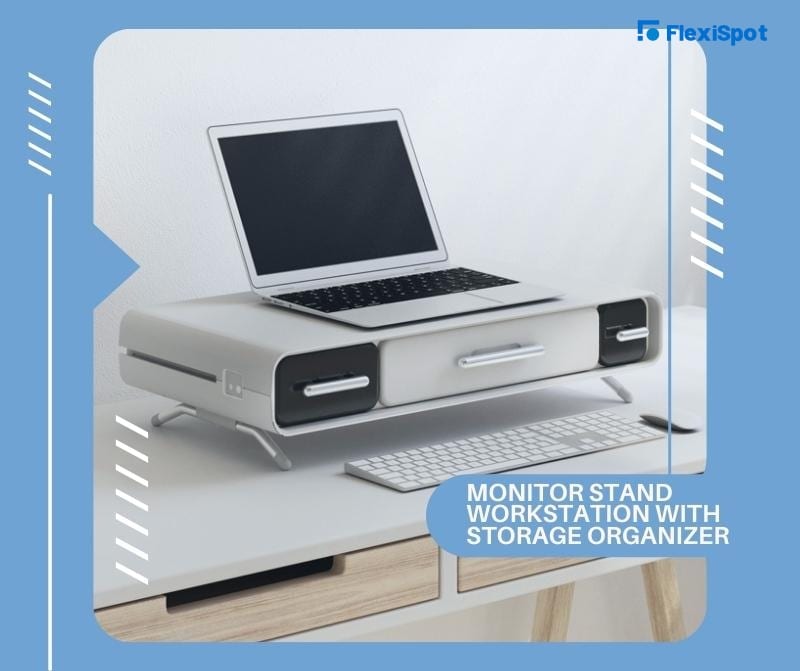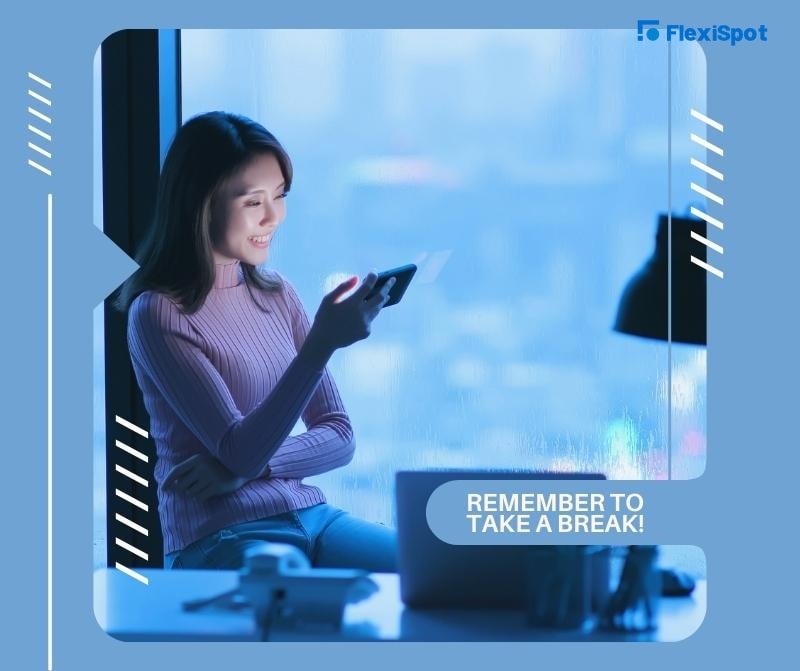A multi-tasker is a highly motivated and functional worker. It’s not merely about having the inspiration but the ability to fully engage their minds. Such individuals possess the drive to simultaneously engage in 2 or more tasks that get them closer to attaining a specific goal.
Being such a highly functional worker places you ahead of the competition – except if you lack the organizational and time management skills to boot. This is especially true if you can't keep your workstation neat and organized. You're more likely to be less productive.
Having a minimalistic yet expandable workstation can help you retain core focus even through the worst fog. And, what's even more astounding is it doesn't take much to optimize your workspace.
Sure, that sounds far-fetched. But, we guarantee that it will all become clear by the time you’re done reading this brief and insightful article.
So, without further ado, here are some creative insights on how you can build an ideal workstation for multi-tasking.
Expand Your Desktop Real Estate
Having a bigger desk gives you the ideal surface for launching and sustaining many projects at a go. The L-shaped desk comes to mind. These desks can comfortably accommodate multiple CPUs, monitors, a graphics tablet, and loads of other tools.
What’s even better than an L-shaped desk? Let’s just say you can get more out of an L-Shaped Standing Desk. But, the problem is finding one with a vast desktop real-estate that’s within a decent budget.
Well, that used to be a problem until now.
Enter, Highly Customizable L-Shaped Desk!
As a multi-tasker, no problem is too complex for your vast skill set. So, why pay more for a huge standing desk when you can assemble one from a bunch of prefabs. Sure, it may take some time off your schedule. But, it helps when you think of it as a sound investment into your productivity.
What Do You Need to Custom-Make an L-Shaped Standing Desk for Multi-Tasking?
1. A Sturdy L-Shaped Desk Frame
First, you'll need to secure a sturdy L-shaped standing desk frame. There are a wide variety of such products in the market, so you’ll need one that comes with the following bells and whistles:
An industrial-grade steel frame:You can’t skip on this because it helps if the frame can hold over 300lbs.
A powerful motor system:You’ll need something that can lift all the equipment off the ground when you want to switch between sitting and standing.
Programmable height adjustment controls:getting caught up in a project can often make you forget to take a breather. But, as a multitasker, that can be a problem. Well, working on your feet can help you improve your blood circulation and stretch out your extremities, which improves your focus.
An anti-collision system: such a safety feature automatically stops and reverses whenever the desktop detects an unexpected obstacle while in motion. This enhances your safety and prevents you from damaging your equipment or ongoing projects.
2. A Professionally Designed Desktop
You could always visit a carpenter to get a fitting desktop. But why go through all that when you can get a professionally designed L-shaped desktop? Such a desktop is more ideal because:
It features chipboard that makes it lighter than hardwood but just as durable.
You get to choose professional finishing like mahogany, rosewood, or birch wood.
It comes at a fraction of the price minus the added hustle.
You’ll be doing your part in making the world more sustainable by opting for an environmentally friendly product.
Once you have the frame, it’s simply a matter of assembling; then you can pop the desktop in place.
Untangle All Your Cords and Cables
Employing an array of electronics in your projects comes with a few challenges. And, chief among them is dealing with miles of cables. Aside from the tangling and ever-present tripping hazard, they often breed a lot of chaos.
For instance, you may want to plug a printer into an outlet on a fully occupied extension cable. So, you’ll probably unplug something. But what if you inadvertently power off an active CPU in the process?
Well, that's the type of chaos you could live without. And the following accessories can help you with that:
A Cable Management Kit Organizer Set
When you’re in a rush, there’s never enough time to distinguish what cable goes where. A Cable Management Kit Organizer Set comes in handy in such situations. It features color-coded, self-adhesive cable ties that make it easy to distinguish all kinds of cables.
You can also use these ties to bind a mess of cables into a more manageable stack.
A Cable Management Tray
Aside from grouping cables, you also need a way to hold them in one place so that you can enjoy an orderly Standing L-shaped desk. Here’s where a Cable Management Tray can come in handy. It gives you a way to dock your extension cable closer to your desk.
This accessory also helps in:
Keeping your cords and cables away from the reach of children and pets
Preventing overheating of extension cables
Keeping your cabling free from moisture and dust accumulation
Boosting your productivity while avoiding tripping hazards
With such a winning combination, your multitasking becomes easier. Now all you're left with is trying your best to keep the desktop tidy.
Decluttering Your Desktop
Having a de-cluttered workstation is good for your productivity level because it brings down mental distractions and gives you a sense of control over all aspects of your work. With a conspicuous lack of clutter, you will get more done in a shorter period of time.
The next step you’d want to take is keeping your desktop neat and organized. This move ensures you can work more effectively. Here we’re talking about being organized–and not just mean clean. Sure having a clean desk is one thing. But, remaining organized is an entirely different ballgame.
That’s why you may need a little help. A Monitor Stand workstation with Storage Organizer fits the bill. It not only supports your monitor but can also hold loose bits of stationery, flash drives, receipts, or anything that you may want to stow but still have quick access to.
With that in place, all you have to do is work in an organization system that makes the most sense to you.
Now it becomes much easier to continue multitasking since you have a lay of where everything is– You won’t ever have to stop working to search for a pen, a piece of paper, or that file your boss is asking for!
Now that you have organized your desk make a rule for yourself: no clutter, ever. That way, you won’t have to keep cleaning your desk every week!
Consolidate Your Digital and Physical Storage Space
Nothing frustrates and impedes the momentum of a multitasker more than clicking from folder to folder just to locate a single file. Scrambling around your desktop searching for vital post-it notes or documents can also make your day less productive.
So, you'll need to streamline both your digital and physical file storage. Otherwise, you’d have to run helter-skelter through multiple projects –and end up achieving less than you'd like out of your workday.
You can set aside some time to develop a file storage protocol. But, what really helps is having a Mobile File Cabinet.
What Are the Immediate Benefits of a Mobile File Cabinet?
It protects your documents from exposure to sunlight, moisture, and other elements that can degrade them.
A lockable file cabinet ensures your projects are safe from prying eyes
It rolls on casters so you can move it around your workstation with ease
You can store stationery, hard drives, and other tools that can overrun your desktop
The top of the cabinet can double as a work surface
Go For a Dual Screen Set-Up
Two computer monitors are better than one. And that rings true not only for multitaskers but even for people that work with a one-track mind. Working with 2 screens means you can run and keep track of 2 or more software.
This setup also allows you to tear the interface of complex software so you can keep track of various activities at a go. The first and most obvious thing you need is a computer equipped with a graphics card that can split your display across multiple screens.
Then you’ll need a Dual Monitor Mount. Right now, you’re probably wondering, “Why do I need to spend more on a monitor mount?” or “Can’t I just put the screens on my desk and carry on?”
Well, those are valid observations. But, here’s how a dual monitor mount can make your multitasking easier:
It clamps your monitors to a standing desk. That way, you don’t need to move them or hold them steady as you raise or lower the desk.
A mount lifts the monitors from the desk. Thereby increasing your usable desktop real estate.
A monitor mount rotates and pivots, which allows you to configure the display into a landscape, portrait, back to back, or any other positioning.
You don’t even need to remove the monitors to change positions. This enhances your workflow and makes your workstation tidier.
Remember To Take A Break!
Multi-taskers are notorious for going hard on projects the whole day without breaks. Some even end up having their meals at their desks while working on tasks.
This sounds insane, right? Well, living like this is not just detrimental to your mental wellness. But, it can also weigh down on your physiological health. Sure, sometimes your schedule can be so packed, but taking a breather can revitalize your focus and overall energy levels.
For starters, you should consider getting a sit and stand desk. These desks remind you to get up once in a while so the blood can rush down your body. Sure, this sounds like something minor, but studies show that sitting down all day can clog up your arteries as much as eating a huge cheeseburger every day for lunch.
Another thing you can do is install a Pomodoro App on your smartphone or computer. Pomodoro Apps allow you to schedule a 5-minute break every 20 to 30 minutes. You can use this time to distract yourself a bit with cat videos on YouTube.
You can use your breaks to give quick responses to emails, text messages, and other bits of communication. However, staying hydrated or sneaking in a healthy snack or light meal is also essential during such intervals.
You’ll need all the energy you can master to be an effective multi-tasker!
Conclusion
Multitasking has become the hallmark of today's corporate culture. As an individual, you can spend more time working and significantly increase your productivity by tailoring your workspace to your needs. The modern-day business environment demands that employees juggle many roles. The office has been turned into a command center where workers have to simultaneously manage multiple tasks and projects. Whether it's responding to customers, completing last-minute reports, or attending meetings, the workday becomes longer because there isn't enough time for everything you want to do. These tips and workstation improvements give you a viable baseline of what is possible with a bit of organization. Follow them to transform your cubicle into a command center: