With the coronavirus pandemic sending us all into our homes, hybrid workplaces have become the new normal, and will likely continue to remain that way. There are plenty of advantages that come from hybrid working, but they come with just as many pitfalls that can make hybrid work difficult at best, and outright impossible at worst.
Many of these problems have to do with how well you are able to set up an adequate workspace at home. From the working environment to ergonomics, there are plenty of things to keep in mind.
The key to success for a hybrid workspace is to make sure you address any problems that can arise. To be able to resolve these problems of hybrid workplaces, we have to first be able to identify them.
Let’s take a look at what these are, and how you can fix them, one by one.

Mixed Mode Working
There are advantages to working in a hybrid work place, but mixed mode working can begin to cause problems with smooth operations. Mixed mode is where one half of the workforce stays home, while the other comes into the office.
Research shows that this setup can cause problems in how well employees tend to integrate into the corporate environment; being physically available at the office gives workers the ability to be more available for conversation and mingling, which allowed them to adjust to the in-house culture faster.
On top of that, these people were also seen as fostering more ‘managerial capital’ than those who were working remotely.
This doesn’t mean that the hybrid model is incapable of working. Many hybrid workplaces have been successful, in cases where organizations have better control over their employees’ schedules, and make sure that all employees get the same rotation of remote and office work.
Keeping a calendar for specific days employees can come in and stay home can help make sure that teams can work together well, while also getting sufficient time in the relaxing home environment to get single-person tasks done.

Groups At Risk
It is also important to have a discussion around groups that are at-risk if they go remote permanently. For one thing, women who are working from home would have the added burden of managing the housework and childcare than if they were working in-office. This could make it much more difficult for them to carry out their tasks as efficiently as they could otherwise, and hinder growth prospects.
It may also be difficult for those who are ‘digital introverts’, in that they have trouble communicating through camera when they wouldn’t in person. This may cause problems with career advancements. Junior remote staff may also find that they are advancing slowly, as compared to their in-person counterparts.
This issue is also easily resolved by keeping a calendar that allows all employees to come in to the office and work from home at a reasonable schedule.

Noise Environment
Research shows that productivity in the workplace goes down about 65% if the atmosphere is noisy. This is why so many organizations make an effort to reduce noise and keep the sound level pleasant. These could be part of the office structure, such as soundproof walls, cubicles etc. so that distracting noises can be minimized.
At home, this becomes a bigger problem, especially for those who live with their families. Besides just the problem of a loud home, there may also be noisy neighbors, construction work or machinery that can create noise and become a distraction.
There is very little people can do about this problem, since noise pollution is an ongoing issue, but efforts can be made to reduce noise levels by setting rules around the house. Many residential buildings also keep limits to noise levels which can help remote workers establish a good working environment.

Equipment & Connections
Another issue that pops up is that of working equipment. Offices will often provide the equipment needed to do your work, such as computers or printers. These are often specifically picked out to suit your work. When working from home with your own personal equipment, you may end up with problems. For example, your laptop may be too slow, or your personal files may get mixed up with work files, and other such issues.
There is also the problem of connections. Internet connections at home may fluctuate, which can cause trouble while working, or you may end up with a power out. Office spaces have dedicated Wi-Fi and backup generators which make sure that any such issues are addressed.
This problem can be fixed if organizations make sure to provide remote employees with the equipment they need to get their work done, and keep their home and work equipment separate. They should also allow some leeway for employees in the case of power outs and disconnections and other such issues.
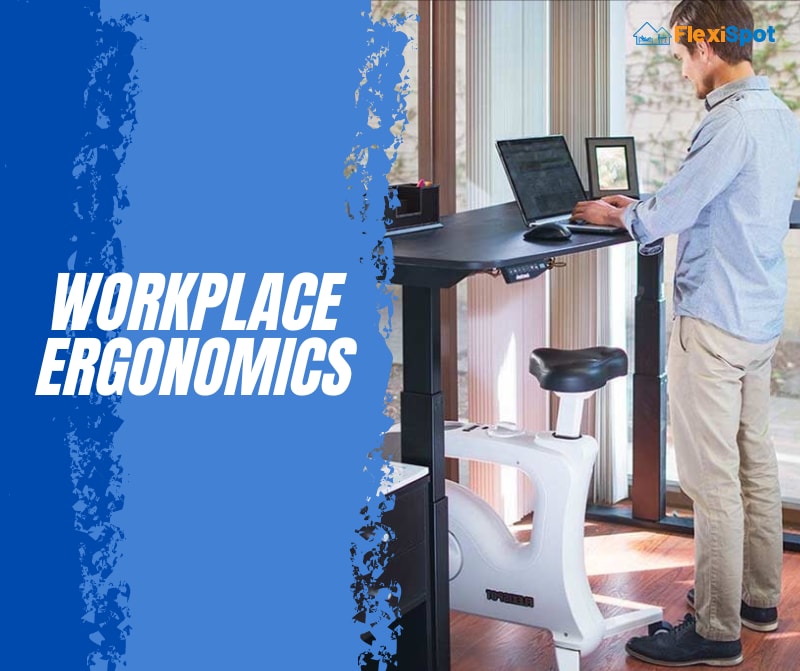
Workplace Ergonomics
A major problem when it comes to working from home is that of the furniture. Workplace furniture is designed specifically to be ergonomic to protect employees’ health. At home, since workers will most likely not have dedicated spaces with ergonomics in mind, there can be a number of problems that arise.
Research shows that 72% of Americans worked from their bed during the pandemic, which can cause mental and physical problems. Keeping work and rest spaces separate is necessary to make sure your body gets enough rest, and to avoid a drop in productivity.
Bad ergonomics when working is also a major contributor towards physical problems like carpal tunnel, neck sprains and sciatic nerve pain. Having desks that are not set at the appropriate height, chairs that do not provide arm rests, etc. all result in aches and pains that only get worse over time.
Fortunately, there are plenty of ergonomic solutions to hybrid working. Ergonomic furniture like adjustable chairs and standing desks can help with such problems and allow you to protect yourself from the various issues that arise with bad posture and positioning.

Pro Plus Standing Desk
Flexispot’s Pro Plus Standing Desk is an excellent ergonomic addition to your home or office workspace.
The desk had adjustable height, which helps with keeping yourself positioned at the ideal height level to make sure that you don’t end up straining your neck or hurting your wrist. You can also work while standing to reduce some of the negative effects of staying seated for long periods of time.
Because the desk is designed with the entire family in mind, it comes with a wider height range than many others. You can use it for your workspace, or you can use it for your kids and even just watching TV.
The height adjustment becomes easier with the advanced control panel. Since there are height preset options, you can simply choose the height you want to set the desk at, without having to fiddle around every time to find the right setting. The desk also comes with a sit-stand reminder to make sure you don’t stay seated for too long.
With the control panel and the dual motor system, adjusting the height also takes very little time, and you can go from sitting to standing in no time, with minimum noise. When the desk remains stationery, the control panel will go into automatic sleep mode to save power.
The desk has a very stable and enhanced structure. The advanced lifting system means that the desk has a good weight capacity, and can hold a wide range of objects without losing its stability.
The tubing is powder coated, and made of steel, which helps ensure that the desk does not get scratched or stained easily.
Workspaces will often require lots of electronic items, like laptops, chargers, connecting cables, etc. The Pro Plus Standing Desk comes with a cable tray, which is a groove installed underneath the desk. This is where you can put all your cables as you connect them to their ports and keep your desk clean and decluttered.
The desk also comes with a number of table top options. You can choose from bamboo, laminated wood in different colors, and solid wood. Whatever fits your workspace décor, the desk will be sure to match!
In fact, because the desk also takes up minimum floor space, you can fit it in even the smallest space. The Pro Plus desk is not just perfect for workplace ergonomics, it is also stylish and elegant and will make your office space look much better.
Hybrid workspaces poses a number of problems that can be difficult to put up with sometimes. However, there are plenty of ergonomic tips to make your hybrid work more productive. Flexispot is dedicated to providing such solutions to make home and office workspaces better. Check out the website to see more options!