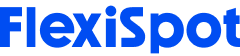Technology has become an integral part of our daily lives and has a bunch of benefits. It keeps us connected when we’re thousands of miles away, makes shopping so much more convenient, and also allows us to work from home during the pandemic.
Of course, too much of a good thing is a bad thing. That is why technology has also started having a negative influence on countless individuals across the globe.
You see, all of those hours of bending our neck towards our phone or sitting awkwardly in front of a computer screen tend to hurt our posture. For instance, looking down at your phone has been found to cause neck strain whereas sitting in front of a laptop may cause upper or lower back pains.
Keeping all of that in mind, it is also quite possible to develop a sharp pain in your shoulder by sitting around at your desk all day and using your mouse. Yes, these shoulder pains are a very common occurrence among people who work. Therefore, we’re going to dedicate this post to discussing how mouse shoulder occurs and what you can do to stop the pain.
What Is Mouse Shoulder?
Mouse shoulder, as the name signifies, refers to an injury caused by excessive use of the computer mouse. This condition can be described as upper body strain and is quite common among PC gamers or people who use their computers for hours at a time.
However, it is a common misconception that the mouse is the culprit of this injury. In reality, the problem arises when people use their mouse without sufficient arm support. The result of this is a sharp pain in the shoulder, which can branch out to the neck or upper back. If you spend hours on end sitting in front of your computer, clicking around, and constantly dragging your mouse, you’re bound to experience repetitive strain injury.
Typically, this condition tends to develop over a couple of weeks or months of repetitive movements in the shoulder area (commonly because of using a mouse within limited space). However, the main reason why this injury occurs is either because the mouse was placed too high or too low, which in turn, forces the user to outstretch their arms regularly. In addition, the constant movement of the small muscles in the mouse users’ fingers or hands wears them down after a long period.
Symptoms to Lookout For
If you’re experiencing mouse should, you are bound to experience any of the following symptoms:
Weakness:
● Overhead or pushing movements may feel a lot weaker than before. However, the weakness you are feeling is probably because you are in pain as opposed to experiencing muscle weakness.
Pain:
● Repeatedly moving the shoulder joint upward and forward can feel painful, for instance, lifting your arms overhead or pushing something forward.
● You will feel continual pain in the frontmost portion of your upper arm and shoulder
● Reaching backward with your arm may feel uncomfortable since doing so will stretch the biceps tendon.
Other Symptoms:
● Some other pronounced symptoms including pain during shoulder flexion. This is when you place your arm in a resting position at its side or right above the head.
● Symptoms might worsen after a period of rest.
● You might feel improvement in symptoms or relief from pain after warming up the shoulders.
Note: Mouse shoulder is a form of tendinopathy, which simply means that signs of inflammation will not be present. You see, inflammation is categorized as the pain that accompanies redness, swelling, and heat (and may even feel warm to the touch).
However, if you do notice inflammation, you may be experiencing something entirely different as opposed to a common mouse shoulder. Therefore, it is recommended that you consult your doctor as soon as possible.
Common Reasons For Injury
Mouse shoulders are a very common problem among gamers because they are prone to lifting their arm repetitively or holding their arm up to drag the mouse around for hours on end. This is why your gaming desk should be a standing desk or you should have ample arm support to avoid injury.
With that said, here are some common reasons why mouse shoulder occurs among PC users:
Poor Desk or Chair Setup
● If your gaming desk’s tabletop is too high, you might be elevating your arm too high to reach your mouse.
● Similarly, if your chair is set too low, you are bound to experience the same issue.
No Eccentric Contraction
● Pathophysiology describes the actions of PC as not having any eccentric contraction. In other words, gamers don’t extend their arms fully to the total length of their muscle.
● The imbalance caused by the shortening of the muscle for long periods without any lengthening results in the fiber disruption of the tendon.
No Antagonist Muscle Contraction
● Pathophysiology also describes this injury as being caused because of the lack of rowing or pulling actions while gaming.
● In addition, there is also a lack of shoulder extinction which, in turn, allows the over-activity of the flexor muscles in the shoulder (including the biceps), resulting in fiber disruption and shortening of the tendon.
Since all of the above may have been a little too technical for some readers, it is simpler to say this is why you should be using standing desks for gaming. If you’re looking for a more specific solution to the pain in your shoulder, here’s what you need to do:
1.Fix Your Posture
By adjusting how you sit while working or gaming is perhaps the most crucial step to preventing or relieving mouse shoulder. Medical experts will recommend that you set your feet flat on the floor while your thighs are parallel with the ground. Also, make sure that your chair has sufficient back support (perhaps look into gaming chairs).
2.Support Your Elbows
To avoid mouse shoulder, try to make sure that your elbows aren’t too outstretched from your body and that you have ample support. Also, no matter how intense your game may be, try to be mindful of where your wrists and hands are.
3.Learn How to Hold Your Mouse
The way you use your mouse is another factor that could cure or worsen your symptoms. Experts will tell you that you should try and keep your mouse close to your body to avoid overstretching your arm. Also, whenever you’re using your mouse, make sure not to hold it too tightly. Instead, relax your grip and try to hold the mouse gently.
4.Move and Stretch Regularly
If you’re working or gaming in an environment that requires you to sit for long periods, it is very crucial for your health that you stand up periodically and stretch. You can try doing shoulder rolls or hand stretches at your desk. Alternatively, it is also recommended that you stand up and walk around your office after every hour or so or perhaps take a bathroom break.
5.Schedule An Appointment With a Chiropractor
Are you wondering how chiropractic care can help relieve your mouse shoulder symptoms? Well, chiropractors can help adjust your back to help improve your overall posture. With your posture fixed, you will be able to sit better and prevent the mouse shoulder from happening.
Additionally, chiropractors can also teach you a few stretches you can easily perform every hour while gaming or during your 9-to-5. Doing these stretches after regular intervals could help prevent mouse shoulder or alleviate your current symptoms.
The following are a few examples of hand exercises to prevent mouse shoulder:
Hand Exercises
After One Hour:
● Alternate between an open hand, full fist claw fist, half fist, and tabletop.
● After doing this, you can also massage your hands with the opposite thumb
After Two Hours:
● Stretch your fingers back, stretch open your thumb, and then close and open your hands.
After Three Hours:
● With your elbow joint straight, pull your wrist back gently, let go, and repeat.
Final Words
Well, there you have it, folks, we have taught you everything there is to know about mouse shoulder, its common symptoms, and what you can do to prevent this repetitive strain injury. We hope you find this post helpful, but if your condition worsens, make sure to get professional help. Your doctor may be able to help you by prescribing physical therapy or over-the-counter medication.
Once your symptoms are gone, stop wondering why your gaming desk should be a standing desk and gift yourself one before your sedentary lifestyle makes matters worse.