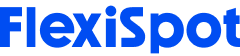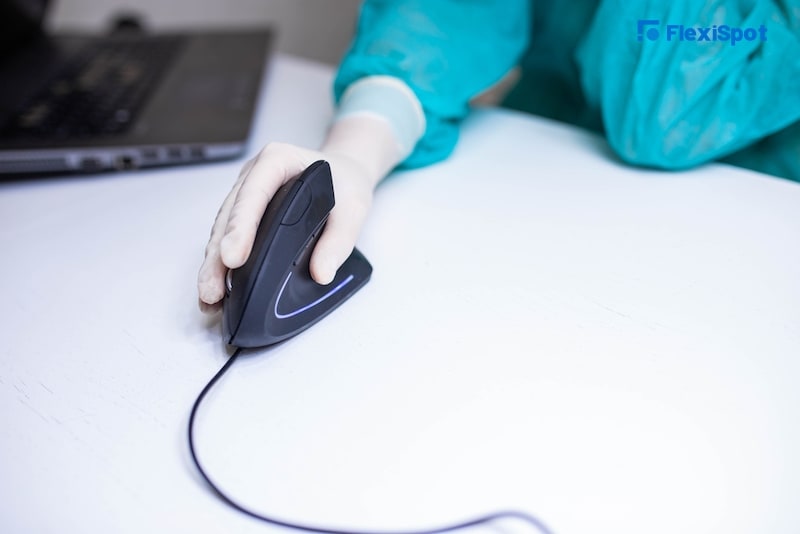Working long shifts is arduous. With wrist pain, it’s almost unbearable. Being glued to your computer hours daily takes a toll on your body— especially when you pay no attention to ergonomics. A repetitive strain injury is more common in the workplace than you think. According to statistics, it makes several workers take time off for treatment. Hence, wrist pain not only impedes productivity but also threatens your health.
If you’re a victim of wrist pain, then you are in the right place. This article exposes the causes of wrist pain. And it also expounds heady solutions.
Keep scrolling to discover all you need to know.
Causes of Wrist Pain
No doubt, the best way to resolve a problem is to find the root cause. That's why it’s essential to unveil the cause of your wrist pain. It's easy to assume that using a mouse is the problem. But that's only a risk factor, not the direct cause. Research shows we tend to use our mouse more often than keyboards. Hence, the mouse merely elevates the pain.
The continuous usage of the mouse is repetitive, yet you remain on a spot while working. After a while, this repetitive movement becomes uncomfortable. This discomfort leads to pain. And the pain is often a precursor of workplace musculoskeletal disorder.
If your palm or wrist hurts after using your mouse frequently, check for these disorders:
Arthritis
The numerous causes of arthritis make it impossible to pinpoint a specific cause. However, the symptoms are similar. The swollen and painful joints and stiffness are all symptoms of arthritis.
Carpal Tunnel Syndrome
This condition is when a swollen tendon presses a nerve in your wrist. This brings excruciating pain– almost unbearable. In extreme cases, you may need surgery. So, whenever you feel the pain is intense, see a doctor before it escalates.
Cubital Tunnel Syndrome
Like carpal tunnel syndrome, Cubital tunnel syndrome occurs when a swollen tendon compresses a nerve. In this case, the swollen tendon is from the elbow.
If you believe you may be suffering from any of these, we suggest seeing a doctor. Taming these conditions early prevents an escalation. Additionally, the sooner you seek medical help, the sooner you'll improve your work productivity.
How To Relieve Wrist Pain From Mouse
Can you alleviate the wrist pain triggered by a mouse? Yes. But, there are some conditions that you must consider. Improve your workplace conditions and effect these changes to help revive your health and work efficiency.
Replace Your Non-Ergonomic Mouse
Your current mouse might be the culprit. A standard mouse gets the job done, but at what expense? Sometimes, a regular mouse strains your shoulders, wrists, and forearm. Hence, you need an ergonomic mouse to ease and relieve the pain. Consider it as a mini de-stressor for your arms. Because if you are having excruciating pain in your wrist, lessening the strain, there is a quickfire way to relieve it. By design, Ergonomic mice prevent wrist pain and make working on a computer effortless.
Difference Between a Regular Mouse and an Ergonomic One
Regular Mouse
The first issue is its flatness. Regular mice come in flat shapes. Consequently, your hands will be flat when using it. This position twists your wrist uncomfortable, causing a strain in your forearms and wrist. It's more affordable. It would help if you had more grip to operate this mouse
Ergonomic Mouse
No fatigue or tension
Designed to fit natural hand size
Prevents carpal tunnel syndrome
You only need minimal grip strength
It keeps your hand in a neutral posture
Keep Your Finger Nails Clipped
Long nails hamper your mouse maneuverability. Your fingers will be more flexible. So, cut your nails to lessen the odds of wrist pain.
Use a Mouse Wrist Pad
If you can eliminate the chances of discomfort in your wrist, you can prevent wrist pain. Using an ergonomic wrist rest or mouse wrist pad is a sure way to keep your wrist comfortable. This allows you to use your mouse continuously without risking any pin.
There are several mouse wrist pads on the market. But the best of them are shaped to suit different arms. Additionally, your mouse glides on it fluidly without any extra effort.
The best part is:
Healthy mouse wrist pads are affordable. It’s an easy way to invest in your well-being. But the first step to achieving this is to buy one of the best ergonomic wrist rest. And you won't have to worry about wrist pain.
Practice the Proper Desk Posture
Adopting a healthy sitting posture for desk posture not only improves your back and spine health. It also prevents pesky pain in other parts of your body, like the wrist.
An excellent posture sees all key parts of your body aligned and supported by a precise amount of tension.
What’s the proper desk posture?
The distance between your keyboard and your mouse should be too much. Place your mouse close to ensure you don't have to strain your muscle too much before you switch from the mouse to the keyboard when necessary.
It also helps invest in a portable keyboard, so it doesn't consume excess space.
Your sitting posture can affect the way you position your wrist. Hence, we suggest that you relax your shoulders while working. Make sure your computer aligns with your head. And your forearm should always form a 90 degrees angle parallel to the floor whenever you place it on the desk.
Buying an ergonomic office chair will also help. This way, you can adjust your armrest to align with your desk height.
Use an adjustable ergo chair to help you sit straight. Lean into the backrest for proper ergonomic support and position your leg to form 90 degrees from the floor.
Mouse Clicking Alternatives
Some people experience pain whenever they click the mouse. What if there was an alternative?
Mouse clicking alternative software helps with the click while moving the cursor in any direction. The software will make the clicks based on prior settings.
This option reduces the use of mice in the workplace. So, it eliminates any possibility of wrist pain emanating from continuous mouse usage.
Use Ergonomic Work Zones
A healthy workspace is beyond adjustable standing desks and, ergo, working chairs. Learn to use ergonomic work zones as well.
Creating these work zones organizes your workstations and computer equipment to make working a breeze.
Why should you consider work zones? Because it makes working effortless. And, of course, it can ease your wrist pain.
There should be about three work zones at your desk.
Zone 1
In these zones, you should relax your shoulders. Your elbows should not extend for any reason. You're close to your computer with keyboards working. Determine the extent of zone 1 by sweeping your hands across your table, ensuring your elbows don't leave your side.
Wherever those hands cover is zone 1. While working in zone 1, your arms shouldn't leave your side. It means this zone contains items you need within your reach.
So, which work items should fall within zone 1?
The items you use often. This includes:
Mouse
Notepad
Keypads
Pen
And of course, your computer.
Zone 2
Zone 2 is your secondary workplace zone. It should be just one arm's length away. This zone should accommodate the equipment you use daily but not as often as the tools in zone 1.
What should be in zone 2?
Telephone
Water
Headphones or headset
Paperwork
Zone 3
This zone might be the lean-to-pick-it zone. It means you may have to lean over to grab anything from this zone. But we recommend that you avoid learning as much as possible. Preferably, stand up to grab whatever you need and go back to your seat.
The zone 3 items may include:
Plant
Picture frame
Folders for document
Stationary
If you pay attention to work zones and workplace structure, you can avoid wrist pain.
Use Alternative Keyboard
Flexible keyboards are preferable. You don't need to do much to activate them. People prefer these because it's sensitive and doesn't require much work. Hence, a keyboard like this will reduce the strain on your forearm and wrist altogether.
There’s a catch.
Most of the keyboards termed ergonomic keyboards aren't ergonomic. That's why you need to consider a reliable brand to avoid any disappointment.
Take breaks
Taking breaks after sitting for long is a healthy work habit.
It not only clears your head and improves work quality, but it also eases stress. In this case, it'll ease the pressure on your mouse– especially if you've been on your computer for hours.
Besides avoiding wrist pain, it takes some pressure off your back and reduces eye strain. The break doesn't have to belong. It could be a short walk around your office or whipping up a cup of coffee.
It's normal to get engrossed and forget to go on breaks. However, setting a timer can help. Set schedules and work with them strictly.
Hand and Wrist Exercises
Loosen up tense muscles by trying simple exercises. You can do this during your short break or in between work. Mild stretches will do. These will help relax your hands, fingers, and wrists before you continue work. And it can help prevent or alleviate wrist pain.
Other Factors to Consider
Use the right mouse size. The mouse should fill your hands while your finger rests on the buttons. If the size is bigger, you will strain your wrist. And if the mouse is smaller, your finger won't sit well on the mouse.
Your mouse shouldn't be unrestricted.
Conclusion
Wrist pain isn't unheard of. It's common, and there are solutions. However, to resolve pain in the wrist, you need to change your work lifestyle. This may seem overwhelming at first, but with time, you'll get used to it. Don't forget to visit a doctor if you feel unbearable. Because as minor as wrist pain sounds, it can affect productivity and overall work output.