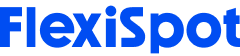Ever since the tech age, almost everyone has required a computer and a desk to work on. Whether sitting in an office or at home, an office desk and a chair are a must. During and after the covid 10 pandemic many businesses had to shift to a work-from-home model, and many employees began working from their beds and dining tables. This is not recommended as it can cause postural and other health problems. Since most desk workers spend eight or more hours behind a desk, it is recommended that they use a proper workstation to do this.

Why Keep Your Workstation Clean?
Making sure that your workstation is clean is very important for the following reasons:
It Makes Your Work Organized
A well-organized workspace makes sure that everything is kept in place, is easily accessible, and saves time looking for them. You don't have to worry about wasting time searching for items. The more organized your workspace is, the more efficient you can be in your work and the better your quality will be.
Less Clutter Equals To Less Stress
Looking at a space filled with clutter is stressful. Some people will look at clutter and psychologically start feeling exhausted even before beginning their work. It is a good tip to remember to keep things back in their designated space to help clear up things instantly and clean up your workstation once you are done for the day. This ensures that you walk into work to a clear desk space the next morning. Less clutter means less stress; therefore, your work, quality, and efficiency improve.
Improves Work Quality
The clearer the workspace, the lower the chances of things getting misplaced or lost when needed. This lowers stress levels and improves your mood. An improved mood leads to better quality work and improved efficiency during work as well. This results in enhanced performance and motivates you to adopt a healthier and cleaner lifestyle.
Reduces Chances Of Illness
If you are sharing your workspace with other employees, it is important to make sure that the room is regularly cleaned and dusted. There shouldn't be leftover food or spills that haven't been cleared up. The room should be ventilated and aired out every day to get rid of dust and germs circulating in the air. Breathing in the same stuffy air space can result in allergies and respiratory illnesses. If you are the employer, ensure that all offices are thoroughly cleaned and maintained for your own health and your employees.
Gives A Good Impression
A clean workspace creates a good impression of your company as well as of the individual who maintains a clean and tidy workspace. It is important to model cleanliness to encourage other employees to do the same. Not only does it look aesthetically pleasing, but it improves your mood, reduces stress, enhances your performance at work, and keeps you healthy.

How To Keep Your Desk Clean?
Depending on the nature of your work, you might be working on a standard sit-down office desk, a standing desk, or both. The office desk is your workstation and holds all your important materials for the day. It may have your computer screen, keyboard, mouse, important documents, stationary, a coaster for your coffee mug, phone charging station, a plant or a frame, and some important files. Depending on the lighting in your office, you may even have a desk lamp. If not kept in their designated spots, all these items can make your office desk look quite cluttered and messy. You may not be able to find an item when you need it. This is why it is important to clean and maintain your office desk. Here is how it can be done:
Get Rid Of Clutter
First of all, throw out everything that you don't need. This consists mostly of paper and old documents that are piling up that you don't have any use for anymore. If you have a shredder, you may use that; otherwise, you can just crumple them up and discard them in your waste basket. This goes the same for other desk items as well. You would be surprised to find the number of useless items you have been holding on to and the difference it makes once they are cleared up.
Clean The Desktop
There are often coffee spills on the top of the desk as well as a layer of dust collecting that you will notice once you move the keyboard and clear out items from the top of your desk. Wipe the surface of your desk clean and get rid of dust. If you neglect to use a coaster, you might see mug rings on the desk that can be cleaned using a damp cloth.
Clear Out Drawers
Empty your drawers and eliminate all the items you don't need. Invest in drawer organizers so that you can keep everything in its proper place. You can keep stationary and other important files and documents that need to be kept locked away. Reline your drawers and reorganize their contents.
Clean Out The Keyboard
The keyboard is usually the workstation's most ignored and used item. It should be thoroughly cleaned at least once a month. Lift the keyboard, turn it upside down, and shake it to eliminate any loose crumbs that might have fallen inside. Use compressed air spray to force dust and other particles out of the keyboard that is stubbornly lodged inside. Use sanitizing wipes to clean the keys of the keyboard until u can visibly see a difference.
Wipe The Screens
If you use more than one screen, keep these clean as they tend to collect dust quickly; use a microfiber cloth to wipe the surfaces of the screens to get rid of dust and dirt. Do this at the end of the day, as screens tend to collect dirt quickly.
Clean The Lamp
If you are using a desk lamp, lift it and clean the table under it. Clean the base of the lamp as well as its head and neck, and make sure that there is no dust on it. You may clean the inside of the lampshade as well as the bulb. Be sure to clean it when it is switched off, as there is a risk of burning yourself.
Clean The Rest Of The Desk
Use a damp cloth to wipe your desk's legs and undersurface. Use a dry cloth to get rid of moisture, and make sure that the desk is free of dirt and dust. Cobwebs tend to collect at the bottom of the desk, and it is important to clean your desk from time to time to prevent cobwebs from forming.
Replace Everything Back
Once you are happy with how your desk looks and it has been thoroughly cleaned out, it is time to replace everything back on it. Make sure to keep important items within reach. Working in a clean and tidy workspace will instantly make you feel good, and you will not want to work in a messy workstation again.

How To Keep Your Office Chair Clean
Your office chair is the most used piece of furniture, and a good quality ergonomic chair does not come cheap. This is why it is important to keep it clean and well-maintained to last a long time. Here is how you can clean it:
Soak Up Any Spills That Have Occurred Instantly
Use a paper towel to blot up any beverage spills to prevent leaving a stain
Check The Tag On The Chair To See Its Cleaning Instructions
Most office chairs come with a care tag with instructions on how to care for the chair. Make sure to give that a read and check if it is solvent safe or not.
Use Upholstery Cleaner Or Solvents To Get Rid Of Any Stains
Using solvents or upholstery cleaner for stubborn stains as a simple detergent solution might not always work. Sometimes you have to clean the sain more than once as it does not always work the first time.
Turn The Chair Upside Down To Clean The Legs And Wheels Of The Chair
Turn the chair upside down to get better access, and clean the base of the chair as well as the legs. Remove the wheels from their attachment and scrape off any dirt that might be stuck on the wheels. Wash and clean the wheels and allow them to dry completely before replacing them
Wipe The Arm Rests
Use a detergent solution to gently rub the armrests and clean them.
Let The Chair Air Dry
Allow the chair to air dry before you begin using it again.
The Final Word
Working in a clean and tidy workstation has many benefits. It keeps you healthy and in a great mood and also maintains the life of your office equipment. Contact Flexispot for their ergonomic office furniture and accessories for a good quality workspace.