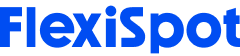Working at a desk for hours on end can be a lot for a person's back, neck, and arms unless they have a comfortable ergonomic chair to uphold their weight all day long. But even then, not all ergonomic office chairs are made the same. While most are comfortable, not every model features adjustable parts to fit the user's needs.
Having modifiable sections makes an office chair that much more comfortable and user-friendly for workers who are chained to their desks all day long. Considering that many manufacturers now make adjustable office chairs like FlexiSpot’s Soutien Ergonomic Office Chair.
With everything said, it must be noted that chairs with modifiable parts may not always be easy to navigate. Changing the dimensions in an ergonomic seat, such as office chair armrest adjustments, can be tricky. Keeping that in mind, this article will go over how to adjust an office chair armrest.

Office Chair Armrest Adjustments
There are four types of ergonomic chair armrest adjustments
HeightWidthDepth Pivot
Generally, only high-quality office chairs have all four armrest adjustments, which are designed for the budget-oriented user. Simply put, seats made and sold on a budget don’t typically come with all four armrest modification options. They mostly only have the mechanism to play with the height. This means you must think about your needs before buying an ergonomic office chair.
If you wish to be able to work the armrest whichever way you want, you should buy a multifaceted product, such as the FlexiSpot Soutien Ergonomic Office Chair, with all the options to alter settings.
Moreover, it's essential to choose an easy-to-use ergonomic article that you can assemble and adjust however you want conveniently. Sometimes a seemingly top-grade office chair can be hard to understand and work. Therefore, perusing the product you intend to purchase is critical (if you don’t want to struggle later).
Yet, if you somehow miss checking all the sections of an ergonomic office chair and find yourself floundering trying to adjust your seat’s armrest, look for any of these assembly setups.
Armrest Height
While there are several methods to adjust the armrest height, a simple push and pull ratchet function is the most common. All you need to do to make it work is to pull up the arm pad, and it will stop at multiple levels coming up. You can lock it on any of the points where it pauses to make that level your armrest height.
The other height modification mechanism in office chairs involves a push-button system. The user has to press the button to raise or lower their seat’s armrest.
A lever system is another common armrest height altering setup, in which you unlock the lever installed at the backside of the armrest and adjust the height. Once you have reached your desired elevation, lock the crowbar-style latch to fix the position.
The last technique of adjusting armrest height entails a bolt system. As the name suggests, you need to unscrew the nut holding the bar supporting the arm-pad in place to alter the measurement. Look for any of the mentioned construction styles to fix your office chair’s armrest elevation.
Armrest Width
Changing armrest width is generally trickier than height, and in most models, that is not even an option. However, if you buy an ergonomic chair that offers you the provision to tune its width, it most likely will have these setups.
The first width changing technique in office chairs entails a simple sliding system. Slide the arm pad right or left to adjust your armrest’s breadth. The next adjustment style is not an easy one as it requires the user to flip the chair over, unscrew the bolts holding the armrest in place and then modify the width. Doing so may not be easy for more than one reason.
Firstly, it's a complicated procedure, not to mention it requires some muscle power. Secondly, it's not feasible to do it in an office whenever you want because there are other people as well. Sure, if you are comfortable going all Hulk and turning over your office chair in front of all other employees, you can do it. But we would suggest you do it when many people aren't around.
Another construction style allowing width adjustment offers two provisions to do so. The first of which is [pretty straightforward; all you need to do is slide the arm pad to the sides however much you want to make yourself comfortable. In the second one, you have to loosen up the screw at the bottom of the armbar (that connects the seat with the arm pad) and slide it in or out to modify the breadth.

Depth
The depth of an armrest refers to how close it lies to the back of the chair. Usually, this aspect of an armrest may not be of much use for people unless they wish to recline while keeping their hands well-supported.
Let's say there is a significant distance between the back and armrests of a chair. Now when the user tilts the back and rests a bit, they will have to leave their elbows on the oh-so-distant arm pads (straining their neck, back, and shoulders in the process). If not, they will have to remove their hands from the armrests. This is where having adjustable depth offers superior comfort for reclining users.
All you need to do is slide the arm pads forward or backward (as per your need) and keep your arms well supported while using your office chair. Reclining ergonomic seats should ideally have adjustable armrest depth so that the user’s arm movement isn’t restricted when the back of the chair tilts away from the arm pads.
Pivot
If you are a Ross Geller fan, the word pivot might have confused you as to how it ties into armrest adjustments, but it does!
Pivoting armrest means you get to change the angle at which the arm pad rests. That is, the arms of an office chair stand horizontally, forcing the user to place their hands strictly straight. But if the pivot is modifiable, you can shift the placement of the arm pad, making it more comfortable for yourself.
How do you do that? It's pretty simple. Models that offer said feature typically have turn-able armrests so that you can rotate them up to the extent of a semi-circle. You cannot completely rotate your office chair's armrests at a 360-degree angle, but you can move them anywhere along the 180-degree plane. Doing so will leave the armrests in a diagonal position.
That said, it must be noted that some chairs have armrests that pivot from front and back while some only from the back. Either way, you can adjust them according to your arm resting needs.
Generally, people who have to type on keyboards need to keep their elbows diagonally to click-clack comfortably, which becomes possible with movable arm pads. Also, you might find some ergonomic products in which not just the arm pads move but the entire bars holding the armrests in place. Such office chairs offer much more flexibility and ease of turning the armrests according to the user's needs.

Things to Consider When Adjusting Office Chair Armrests
Although the adjustments we have mentioned in this article should equip you to deal with all ergonomic office chairs, some models may have a different construction. In that case, you must not be hasty and follow our guide without going through your product's manual.
If you get a new office chair, you should go through the entire guidebook to understand the assembling procedure. If you don't want to do that and plow through chunks of texts, you should just jump to the section on how to adjust the armrest. Office chairs always come with a user guide, so use it instead of letting it gather dust.
A Quick Recap
An ergonomic office chair with adjustable armrests more often than not only offers height changes. If yours has provisions to do more, be sure to read the guide to learn how to work everything right.
Height: Generally, there are four ways to modify armrest height; the push-button system, the push and pull ratchet function, the lever and bolt system. Width: The width of armrests is mostly changed by sliding the arm pad. In some models, you may have a nut/ clasp that you need to unscrew to move the armrests from side to side.
Depth: if you have a reclining chair, it may have the provision to alter the depth. If that's the case, simply sliding forward and backward should do the job. Pivot: rotating the arm pads should pivot the armrests in an ergonomic office chair. If that doesn’t do it, look for screws or latches that you may have to open for pivoting the armrests.
Ending Note
Many people assume that most office seats only have the option to change the chair's height. But that's not true! Modern-day models are much more advanced and offer adjustments for almost every part of a chair, such as the good old armrests. And having read through this guide till the end, you should be able to change your chair's armrest settings.