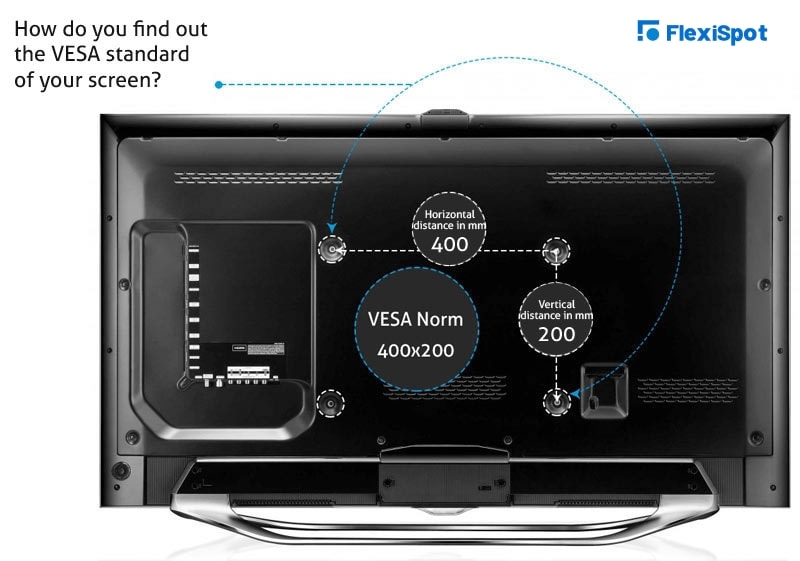The height and position of your monitor have an essential role in how you sit on your work or study chair, hold your head, and how hard you have to work your eyes to view the screen of your monitor. If you spend many hours a day in front of a monitor, you will need ergonomic monitor arms for your standing desk to minimize any pain, protracted damage, or eyesight problems.
That said, whether you use your monitor at home or work, choosing the ideal monitor arm is only the first step toward creating a comfortable work experience for yourself. If you continue to experience pain and discomfort, you will need to adjust the height and position of your monitor based on your and your chair’s height and position.
So, let’s look at five tips to adjust your monitor arms for your monitor stand desk:
Tips to Position Your Monitor Arms
An improperly positioned monitor might cause you to sit in an uncomfortable posture, leading to multiple musculoskeletal issues. It will also put an unpleasant strain on your eyes. You can avoid this by properly positioning the computer with a monitor arm.
Here are some tips for installing and adjusting the monitor arm correctly:
Keep the Screen Your Eye Level
When positioning the monitor arm, make sure to alter the screen position so that the top 1/3 of the screen is at your eye level. When you look straight at the screen, it reduces neck and eye strain. It also ensures that your eyes are somewhat downcast when viewing the monitor screen.
Centre the Computer
Even if you have a multi-monitor standing desk, ensure that all your monitors are centered correctly. You can use the arm to center your monitor so that it’s directly in front of you. It will ensure that you don’t have to jut or force your neck in an uncomfortable position to view the computer screen. When you avoid thrusting your neck like that, you avoid straining it.
Keep the Screen at Arm’s Length from You
When adjusting the monitor arm, make sure to keep the screen at least an arm’s length from your body to maintain a comfortable viewing distance. This way, you won’t have to tilt your neck backward, lean your shoulders back, or crane your neck forward to read the screen. Keeping the right distance between yourself and the screen will help you avoid unnecessary poor posture and body ache.
Image source: VESA Standard
Maintain VESA Standard
When you purchase a new monitor, make sure to pay attention to the VESA standard. It’s a template that will let users connect their monitors to the monitor arm effectively, ensuring seamless flexibility and adaptability.
This VESA pattern essentially features four holes in the back of the monitor. These holes are either sized 75x75mm or 100x100 mm. Most Apple computers don’t have this pattern unless you specifically request it when placing an order.
Tilt Your Screen Backward to Avoid Glare
Lastly, if you want to ensure the efficiency of your standing computer desk monitor arms, make sure to use them to tilt your monitor about 10 to 20 degrees backward to prevent glare or reflection. Moreover, avoid placing your monitor in an area where a direct light source is placed right behind or underneath the monitor screen, as it can cause avoidable eyestrain.
The bright light will reflect on the screen, and continuously looking at such a screen will cause your eyes to hurt. Instead, make sure to angle your monitor display toward the light source and have enough natural or ambient light. It will keep an appropriate separation between the screen and your eyes, preventing you from straining them.
Why You Need Monitor Arms
A monitor arm is an incredible invention that makes your monitors ergonomic. They work wonders in workplaces with shared spaces for team collaboration or hot-desking. They allow you to adjust your monitor to speed up collaboration. You can use the arms to tilt the screen toward your colleagues in a few seconds. They also help you conserve valuable desk space and allow you to adjust the screen to accommodate more employees easily.
The swivel expansion arms can enable you to shift your computer up and down and tilt it in whatever direction needed effortlessly. They are also a valuable accessory for a monitor stand desk as you can use the arms to adjust the monitor whenever you change the height of your desk and chair. These arms facilitate interaction between employees, boost your comfort, and free up space for multitasking.
Moreover, a dual or multi-monitor arm also helps save significant desk space and allows you to change the position of your multiple screens with ease. These monitor arms ensure that you don’t suffer when working in a collaborative environment as they offer you the versatility and utility needed to ace teamwork and long work hours, especially when combined with a standing computer desk. Monitor arms for standing desks ensure enhanced productivity, easy viewing, improved multitasking, and more.
The Benefits of Adjusting Your Monitor
When working long hours at your workstation, you need as much flexibility as possible. A standing desk gives you that flexibility, and a monitor arm enables you to move your monitor screen in whatever direction you want while ensuring its ergonomics. It keeps chronic back, neck, and shoulder pain at bay and helps you improve your posture.
Adjusting your monitor’s height and position to suit your needs helps you lead a wellness-focused work life. You need to ensure that there’s ample seeing space between your eyes and the monitor so that you don’t have to deal with bad posture while looking at the screen. If you don’t adjust your monitor accordingly, you will end up with neck and shoulder pain and even eye strain due to inappropriate proximity to the screen.
Appropriate Posture and Monitor Alignment
Having a proper posture will help you avoid desktop-related injuries and improve your productivity. Regardless of how many screens you have on your desk, you will need to monitor arms to adjust them appropriately to maintain your posture. The screen height and position will also ensure that your forearms, neck, back, and shoulders are placed appropriately, and there isn’t undue strain on them.
If you want to maintain proper posture, you will need to keep your forearms as flat as possible without arching them up or down and keep them straight when reaching for the keyboard keys. Moreover, you will have to ensure your elbow angle is at least 90 degrees to avoid nerve compression at your elbows. You might wonder what the link is between these and your monitor position.
The truth is that improper monitor alignment can cause you to move your keyboard accordingly, affecting how you operate your forearms and elbows. Moreover, it can also cause carpal tunnel syndrome, eye strain, neck pain, and a host of other avoidable problems. It’s why appropriate monitor placement matters greatly.
Height, Line of Vision, and Monitor Alignment
Moreover, you also need to consider your height when adjusting the position of your monitor. Naturally, the monitor’s height that works for a six-foot-tall individual will not work for a five-foot-five-inches tall individual. When it gets down to it, you need to ensure that you tailor its position based on your height and comfort level. Again, you will need to listen to your body and adjust the monitor in a way that doesn’t cause you to put unnecessary strain on yourself.
To make sure that you don’t mess up the adjustment, try to follow the tip of keeping the monitor about two-thirds of the way in front of your line of sight and the remaining part of the screen right below your line of sight. This tip works since human eyes tend to look straight ahead and downward when at rest. It’s why the best-calculated position for optimal work efficiency without straining the eyes is meant to be straight in the line of vision.
The Bottom Line
If you work long hours at a desk job, you will need every accessory possible to make your working environment and life more conducive to wellness-focused living. This way, you can ensure that you are comfortable while working at your desk.
One such accessory that can offer you the ergonomic comfort you need in your work life is monitor arms that can help you adjust your screen height and position. Invest in a high-quality monitor arm and use the tips mentioned above to adjust your screen according to your specific needs for enhanced work performance.
If the benefits and tips of using a monitor arm mentioned above convince you to invest in one, browse FlexiSpot’s list of monitor arms to find the perfect fit for your monitors. Whether you need a contemporary multi-monitor arm or diverse, functional, and durable monitor arms for your standing desk, we can assist you in finding the right product. Explore our chic and versatile FlexiSpot monitor arms today!