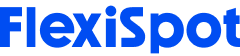Many children have been studying from home in light of the effects of the COVID-19 pandemic. In addition to taking online classes, they also need to complete classwork and homework in a space that allows them to focus on their work and put in their best effort. That’s where you, as a parent, must step up because you’ll need to create a remote learning workspace for children.
There’s no doubt that there are more distractions at home than a physical classroom at school. Well, a few changes can help create a space where your child can study with focus, take breaks where they can have fun to balance the work and play, and start to enjoy learning new things. Thus, this article offers 5 tips to create such as a space for your child.
Why It’s Important to Create a Dedicated Remote Learning Space
If you’re still sold on the idea of creating a dedicated remote learning space for your child, you should note that it helps your child get into an education mindset. For example, the physical school is a representation of study and learning.
Thus, when children go to school, they’re in a learning environment, and their minds are better focused on school than home—for the most part, anyway. So, a dedicated learning space allows you to create a learning environment that your child associates with education only.
Thus, it can make it easier for your child to get into the studying mood when they’re in the appropriate learning environment. It can help eliminate distractions and help them focus better, which can enable them to work faster and more effectively.
Tips on Creating a Dedicated Remote Learning Space
Here are some tips on remote learning workspace for children.
1. Choose a Suitable Location
The ideal studying location will depend on your child. Some children prefer silence when they study, while others prefer some background noise. If your child needs a silent space, you could consider their bedroom or a spare room. If you have a spare room, that’s usually a good choice because it can help them keep their working space and play space (their bedroom) separate.
On the other hand, if they want some background noise, you could create their workspace near the kitchen. If you’re also working from home, you could consider setting up their study space near your office. In that case, it’s best to ensure that neither of you is a distraction to each other.
It may be challenging to find and settle on a location on the first attempt. So, don’t be afraid to try different spaces of your home to learn which is best for your child’s productivity.
2. Get Appropriate Study Furniture and Gear
Many adults working from home have looked into creating ergonomic home offices to ensure their efficiency and performance are at their best and relatively consistent. Thus, it’s important to do the same for your child and their study space. You’ll need some basic furniture to improve the ergonomics, which are listed below.
A Standing Desk
You could consider getting a height-adjustable standing desk for your child, especially if they don’t have long hours of study. For example, the Vici Standing Desk by FlexiSpot is an affordable and sturdy desk that’s great for children.
It has a height range of 28.7 inches to 48.4 inches, which can cover children of different ages. Thus, you can purchase the standing desk for long-term use. The desk is quick-assembling, too, allowing you to set it up in about five minutes.
One of the reasons why people have started to use standing desks is because they help users to stay more focused on their work than when they’re seated. You could also consider using anti-fatigue mats to prevent your child’s feet from hurting.
Ergonomic Chair
There are many great ergonomic chairs for home use that can be ideal for your child. A standing desk can also be used as a regular desk. You could look into an office chair that has height adjustment so that your child is comfortable when studying.
If their feet still can’t reach the floor, you could place a box on which they can rest their feet. It’s best to avoid their feet from dangling because it can lead to back pain or discomfort. An office chair can also offer long-term use as your child grows older.
Remember that you need to get furnishing that helps keep your child maintain a healthy posture. This way, they can limit the risk of back pain and poor blood circulation. So, it’s best to use a chair with a backrest to ensure they sit upright when doing school work. Also, if the chair is a little large for your child, consider placing some cushions on the seat and backrest for a comfortable seating position.
Additional Furniture and Gear
Some additional furniture and gear you could consider getting includes the following:
Storage spaces to keep various supplies, such as arts and crafts goods
Computer accessories, such as a keyboard, mouse, monitor, etc. (if that’s needed for their study)
When it comes to storage spaces, it’s best if you encourage your child to keep their thing organized in designated storage spaces. You can ask them for their advice when determining which supplies should go where. That way, they may be more inclined to follow the rules you set about organizing their things.
3. Make Sure There’s Plenty of Lighting
Lighting makes a significant difference in a child’s ability to focus on their work. A well-lit room can improve the mood and limit strain on their eyes. Therefore, you should consider picking a spot with excellent natural light. If there isn’t enough natural light, don’t be afraid to invest in task lighting or lamps to keep your child comfortable in their workspace.
4. Decorate the Space and Personalize It
Throughout this processing of setting things up, it’s important to remember that you’re creating a remote learning workspace for children. So, it shouldn’t feel like a dull, boring space that’s limited for lessons. Give your child the chance to decorate it the way they want to. With colorful decorations, posters, and other decorative pieces related to their favorite shows, characters, etc., you can make them want to spend time in that space. In that case, they may not be so averse to the idea of taking lessons.
It can also be a great idea to hang some artwork that they’ve created if they’re inclined to the arts and crafts. This way, you can help offer them some motivation for future projects by celebrating small achievements along the way.
5. Try to Limit Distractions During Lessons
One of the biggest concerns about children taking lessons from home (and adults working from home) is the additional distractions as opposed to at school (or in the office). Well, as a parent, you’ll need to take a few steps to control and limit the distractions. So, you could ask your child to turn their phones off when they start their lessons. The same goes for social media and TV. It’s a good idea not to place a TV in the same room where they’re studying.
Consider Apps that Limit Distractions for Older Children
For older children, you may want to consider installing apps on their phones like SelfControl or Stayfocusd just to help limit their distractions. Some children also work well with some light instrumental music in the background to help block out noise and concentrate on their work. That said, it may not work with everyone, so you’ll only know through trial and error.
In addition to all of that, you can try and limit the number of times you enter the room when they’re studying. Some children fair better when an authority figure does not always question them about their progress. That said, don’t completely abandon them because they may feel lonely. A remote workspace means that there’s a significant lack of socialization, especially compared to what they’d have if they attended school.
So, it can help to give them company when they take breaks from studying. If you have more than one child, it’s also a good idea to have them study together. This way, they can interact with each other for company. In that case, you may have to set up two separate desks and ergonomic chairs to accommodate them.
Last Few Words
When creating a remote learning workspace for children, it’s always a good idea to take as much input from your child as possible. This way, you can make the space something that they look forward to and are comfortable in.
For more options on sturdy desks, ergonomic chairs, and various other office furniture and accessories for both children and adults, visit FlexiSpot today! There are currently some fantastic discounts on these amazing products.