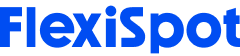What’s your favorite position for using your laptop? The great—and unfortunate—thing about laptops is that we can use them anywhere. We’re not chained to a desk; we can work from any location and in any position we choose. Some of my personal favorite locations include the couch, my bed, and my favorite armchair. Unfortunately, none of those positions are conducive to ergonomic posture.
Ergonomic Issues With Laptops
While using your laptop to answer emails from bed might be super comfortable, it’s not exactly good for your back, neck, or wrists. Think about how you sit while using your laptop in bed. If you’re anything like me, you’re probably propped up with a couple of lumpy old pillows behind your back, slumped down with your back curved, and you’re craning your neck forward to get a closer view of your screen.
All of the above are big “no-no’s” when it comes to ergonomic posture. If you work from home, you’re already well-acquainted with the freedom laptops give you to sit in whatever position you choose—and the inevitable downsides that result, like back and neck pain. Even if you don’t work from home, odds are that you’ve spent more than one long evening slouched over your laptop on the couch paying bills or researching hotels for your upcoming family trip. And you’ve woken up the next morning with the stiff neck and aching back to show for it.
Is Using A Laptop at a Desk Ergonomic?
Even using your laptop at a desk can be ergonomically damaging. Because the screen is attached to the keyboard, it is impossible to achieve the ideal ergonomic positioning of keyboard and screen. If your screen is at the right height for your neck (i.e. eye level), then the keyboard is too high for your wrists. If the keyboard is in the right position for your wrists, you wind up craning your neck downward to see the screen. It’s a lose-lose situation when it comes to ergonomic posture.
Tips for Ergonomic Laptop Setup and Posture
- Don’t rest it on your lap. When you’re using your laptop while sitting on the couch, in an armchair, or on your bed, it’s instinctive to rest the computer your lap. After all, that’s where it got the name, right? However, placing your laptop on your lap means that nothing is ergonomically aligned. The screen is well below eye level and the keyboard is below wrist level. If you’re going to use your laptop while lounging, at least place it on top of a lap desk to elevate the screen and keyboard closer to an ergonomic position. It’s better than nothing.
- Sit up straight. Again, if you’re going to use your laptop while lounging on your favorite armchair or in bed (and let’s face it, you are—at least sometimes), the least you can do is avoid slouching. When we’re getting comfortable, it’s natural to slump down so our back curves into the cushions. But this position is not good for your back. Your spine needs supportand proper alignment to be healthy. Always sit up straight while using your laptop on the couch or in bed. Even better, place a pillow behind your lower back to support your lumbar spine.
- Use a monitor mount. As stated above, laptops are not ergonomically designed even when used at a desk. When working on your laptop at a desk, you can make your laptop setup more ergonomic by using a monitor mount. Monitor mounts suspend a monitor (or two monitors) above the surface of your desk. With a connecting cable, you can project your laptop screen to the monitor screen, so you’re not stuck staring down at your laptop for 8 hours a day. A gas spring mechanism in the mount arm allows you to adjust the monitor to an eye-level position that promotes ergonomic posture.
- Purchase a laptop stand. A laptop stand is a smaller investment than a monitor mount (which requires purchasing both the mount and a monitor to go with it), but achieves a similar function. The FlexiSpot laptop stand lifts your laptop screen several inches off the desk, closer to eye level, and tilts it at an ideal 16-degree angle that is more comfortable for your neck. Laptop stands are best used with a full-size keyboard to promote ergonomic wrist position while typing.
It’s not easy to change your habits and posture while using a laptop for work. However, incorporating these tips for ergonomic laptop positions into your work routine will have a noticeable benefit for the long-term health of your joints and muscles.