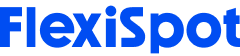Open offices are both attractive and contemporary. Over the last decade, offices have shifted from individual cubicles to open-concept arrangements. Many businesses saw open offices as a simple answer to the secluded workplace environment of the past. However, many open office concepts are likely to fail. According to recent studies, employees cooperate and interact face-to-face up to 70% less in open-concept layouts than in private offices. Instead of interacting with colleagues in person, open-office occupants rely on messaging and texting.
According to studies, these workplaces have also risen in popularity due to expensive corporate premises, and as more businesses choose open office plans, seclusion is in demand. Every 3 minutes, the average office worker is distracted or interrupted, and it typically takes 23 minutes to resume a task after being disrupted somehow. Furthermore, a lack of privacy has been shown to hurt employees' stress levels, productivity, and engagement.
The COVID-19 outbreak has heightened worries about open office plans. Many businesses will return to more privacy-oriented layouts when they restart office work to keep their workers safe. Most experts think that the coronavirus will be a public health risk for many years to come; thus, privacy-preserving office layouts could be the best approach to keep employees safe and low contamination rates.
History
As tech and startups grew in popularity, businesses began to believe that collaborative effort was the key to thinking creatively, both metaphorically and literally. These organizations exchanged smoky cubicles and low ceilings for open floor plans and contemporary furniture. While the open structure matched the forward-thinking attitude of digital companies, it was less productive in offices that relied on individual, task-based work rather than creative teamwork. Millions of workers are continuously sidetracked because they are unable to achieve the isolation they desire at work.
The absence of employee division and seclusion in open office designs also means that infectious illnesses spread more rapidly when people bring them to work. Employees in fully open workplaces took 62 percent extra sick days than persons in cubicle-type offices, according to a study involving 2,400 employees.
WAYS TO CREATE PRIVACY
Numerous employees keep to themselves and do not make an effort to engage with their teammates, causing their performance to suffer. Personal workplaces, collaboration spaces, and private offices all provide employees with a unique atmosphere to fulfill their needs depending on the task at hand. Selecting a workstation based on their task and mood encourages motivation and productivity and increased communication. So, how can you establish privacy in an open workplace layout?
Spacing Apart
Consider moving desks closer together. The majority of commercial workplaces do not utilize all of their free space. Up to 40% of the area in a standard commercial workplace is wasted. With that much spare space, you shouldn't have too much trouble separating your workstations. Placing them a few feet apart will provide employees with a renewed sense of privacy, promoting collaboration while also raising productivity levels.
Common Work Areas
Common workspaces designed to enable cooperation are essential when employees have individual workstations. High tables for short meetings and shared workspaces keep group work centered and effective, and these arrangements may stretch to accommodate the diverse needs of your team.
Partitioning Walls
Partitioning walls are towering barriers to divide parts in a big and open area, such as an open office. They can be freestanding or installed on the floor. Once installed, the partitioning walls will split the areas around them. They are not permanent nor weight-bearing, unlike most walls. Partitioning walls are vertical structures that provide a temporary visual barrier between two or more spaces. They are simple to put between workstations and give employees extra privacy. Just be sure to purchase separating walls that are the right size for your office environment.
Mobile Whiteboards
Mobile whiteboards differ from regular whiteboards in that they are not limited to a particular location. The majority of whiteboards are mounted on a wall. Mobile whiteboards have bottom-mounted wheels. As a result, they can be relocated to different areas. Since they separate two or more spaces, mobile whiteboards are comparable to partitioning walls. To separate two desks, place a mobile whiteboard between them. Employees can utilize the mobile whiteboard simultaneously to make notes or other annotations related to their professional tasks.
The Height-Adjustable Whiteboard Standing Desk from FlexiSpot does not only serve as your regular whiteboard but is also, of course, mobile and can be converted into a desk. Not just any desk, but a height-adjustable standing desk. You can quickly move it around wherever needed for quick meetings or simply use it as a workspace and conveniently write down ideas on your whiteboard tabletop. Speaking of height-adjustable desks...
Modern Office Tech
Technology should enhance rather than hinder performance. Height-adjustable standing desks, which FlexiSpot is an expert on, are essential for both health and performance. Workspaces incorporating various smart features such as cable management and charging outlets make transitioning between areas and jobs efficient and straightforward. Take a look at Modish Standing Desk and what it has to offer:
- Cable Management: Groove conceals cords beneath the desk, keeping the workstation tidy and secure.
- Socket Outlet: Sophisticated socket outlet and two USB ports (type A+C) provide a convenient power source should you need it.
- Smart Control Panel: Premium keypad contains an LED display, four memory settings, and a timer that reminds you to swap positions every so often.
- Child Lock: This allows you to keep the height position locked until you disable it.
- Anti-Collision: Collisions are detected and avoided before they occur.
- Soft Edges: The legs' distinctively styled streamlining adds an extra aesthetic appeal to your workstation. This makes play safer for your kids and pets.
- Eco-friendly: Nothing beats the natural bamboo strip integrated into an ergonomic workstation. It is twice as durable as regular wood and includes a lacquer coating to help resist scratches, water, and insects.
Privacy Filters for Computer Monitors
A privacy filter, sometimes known as a privacy screen, is a thin and flat piece of light-filtering material that is intended to prevent the angles at which a monitor may be visible. The majority of privacy filters are constructed of polycarbonate or acrylic. Nevertheless, they allow employees to concentrate on their computers in private. An employee sitting immediately at the front of the monitor will be able to view it, but those on the side will not be able to.
Quiet Spaces
A quiet area is an enclosed room that provides a tranquil environment for employees. If your open office has a break room, you can classify it as a calm space. You might also label an underutilized boardroom as a quiet space. Employees in an open office may become overwhelmed due to the noise. According to a study, the noise was the primary cause of decreasing employee morale in open office layouts. It has a more significant negative impact on employee morale than the temperature, lighting, quantity of space, workplace cleanliness, and air quality.
Desk Dividers
Even minor privacy safeguards make a dramatic contribution. Desks with dividing screens, often known as modesty panels, help eliminate distractions and provide a sense of seclusion, even in a shared workspace. Modesty panels can help you create privacy in an open office. They establish a physical barrier between two or more workstations when installed. If several employees use a single large desk, desk partitions can be used to segregate them. Desk dividers are vertically positioned in the middle of a desk, separating the employees who use them.
Phone Booth
A phone booth can bring extra privacy for workers. In your open office environment, you can't just get any phone booth. Instead, you'll need to use a dedicated phone booth developed exclusively for office spaces. Because office phone booths are composed of soundproof materials, they serve as a quiet space. Some of them are modest and only accommodate one person, while other office phone booths are bigger and can accommodate two to four persons. A phone booth, regardless of size, will offer a secluded and peaceful spot in your open office.
Privacy Film on Glass
Privacy film is a self-adhesive material that is applied to the surface of a glass. It obstructs view through the glass on which it is attached. Unfortunately, many business buildings today have glass walls and windows. They may contain numerous rooms, each with glass walls, and employees using these spaces will be seen from other office sections. Privacy film decreases visibility via glass walls and windows, giving employees more privacy.
Plants
Including plants in the décor of an open-plan office can help to generate privacy. They act as visible barriers, obscuring people behind them. Simply add some plants as décor to provide additional privacy in your open office layout. As long as the plants are somewhat tall, they will provide workers with a sense of solitude. Plants bring a wealth of advantages in addition to privacy. Research has found that plants increase satisfaction and productivity in the workplace. Plants stimulate the production of feel-good hormones in the body regularly. Employees will be happier overall when these hormones are released.
Conclusion
The layout of an office is not a one-size-fits-all project. Because your workforce is distinct, so should your office solutions be. With various adjustable ergonomic options to pick from, desking options such as those from FlexiSpot can assist you in adding the ergonomic solutions your business needs.